|
Looking for a program to measure how much time you spend on jobs, time chess games, or to prevent you freezing soft-drink cans? Egg is an easy to use timer that can do these tasks and more! It can count up and down, is settable by second divisions from 3 seconds up to 45 days, and while its default window size is compact, it can be varied to whatever size you want (including borderless full screen) to allow you to see the count from across the room. Egg can display up to four timers at once, with each one having its own time, font, colour (foreground and background), time-up sound and text, repeat and direction settings. Twenty different timer configurations can be stored, and any can be shown in any timer space. Additionally common times are settable with only two clicks from a selection twelve customisable times. You can also pick a target time that Egg will countdown to. When a countdown has finished Egg can sound a beep or play a common Windows audio file (including MP3s) or it can run a file. The sounds can be set to repeat and both sounds and files can be selected randomly.
|
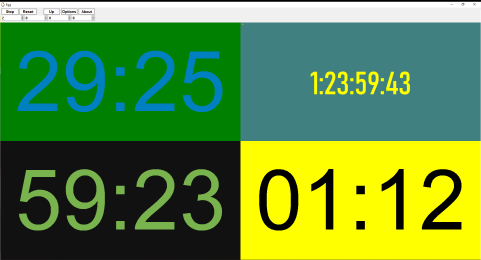
|
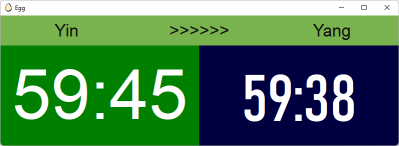
| 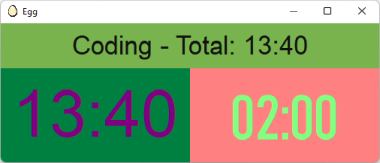
| 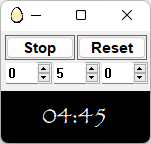
|
Feature List- Single, Double, Triple or Quad timer.
The features below can be set independently for each timer
- Count up or down and even reverse in the middle of a count.
- Any time from three seconds to 49 days can be set with second resolution.
- Configurable font, font size, foreground colour and background colour for each timer.
- Time up event can be a system sound, almost any sound file (including mp3, wma, midi and wave), or an externally run file such as a movie or a program. The sound or file can also be selected randomly.
- If a sound is selected it can be set to repeat and the repeat time can be configured.
- The screen can be blanked at the end of the time.
- Egg can make a warning beep every second for three seconds prior to the time expiring.
- At the end of the time a window will display and the text in this can be customised. Alternatively, the text can be shown on the countdown screen, or not shown at all.
- The timer can be set to reset automatically or when the time up window is displayed. Alternatively, at the end it can simply stop!
- The window can be set to flash (invert) at the end of the time.
- Egg can resume the computer at the end of the count.
- The timer can be set to start automatically when Egg is run.
| 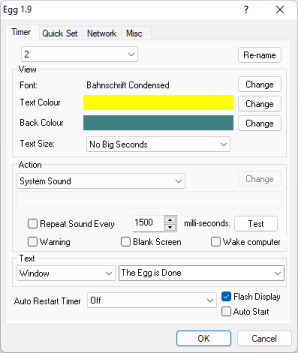
| These features apply to all or only one timer
- Egg features a two click quick set system that can set the time by simply clicking on the relevant timer and selecting from a list of twelve configurable times. A tool tip can be set for each time to help you remember what each time is for.
- In addition to the quick set functions Egg can store 20 different timer configurations that can be assigned to any timer window.
- The countdown window size can be set to any size you want, with three quick size settings for extra convenience. There is also a borderless full screen option.
- The first timer can have its time and time-up text set via the command line.
- The buttons and time input boxes can be hidden while the count is active.
- When minimised the currently selected timers count is displayed on the taskbar.
- The timers can be controlled via the buttons, the right-click menu or via keyboard shortcuts. The timer can still be controlled via the right-click menu even when minimised to the tray or taskbar.
- When in multi-timer mode, Egg can be set to only let one run at once, or be set so that the ending of one timer will
trigger the next to start. These modes are called "MutEx" (Mutually Exculsive) and "Serial".
- By customising a text file you can change the time up text or the time up sound via the right-click menu.
| 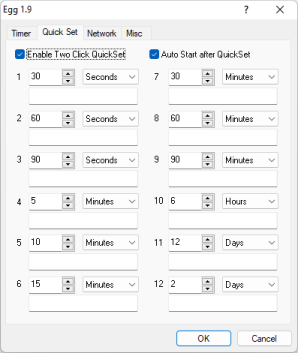
| - Features that you don't use can be removed from the right-click menu to simplyfy it.
- Times can be selected randomly by selecting a minimum time and the maximum variation.
- Egg can be set to be transparent, and the degree of transparency is configurable.
- Egg can be set to automatically minimise when the timer is started
- To save room in the taskbar Egg can minimise to the tray instead of the taskbar. In this mode the tool tip is used to display the current count. Additionally, the tray icon can be left on even if the window is shown.
- If you find Egg to be too complicated there is a "Simple" mode where most functions are disabled.
- The main and time up window can be set so they are on-top of other windows.
- The screen size and position, last times and other settings are saved for convenience.
Work-Rest Mode
- Has a count up timer with a either a variable time countdown or another countdown timer that are set so only one counts at once. One or both times can be shown on the screen at once. This function is suitable for various purposes including weight training, for scheduling work breaks or to show you your work to rest ratio.
- A total time is also show; this can also be set to count-down or up.
- The labels can be changed and in countdown mode the work time can be set to resume automatically when the time is up.
| 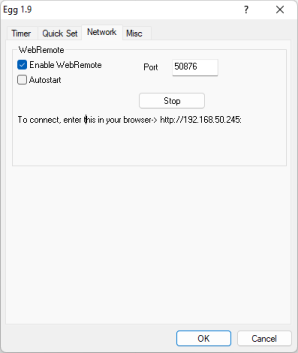
| Chess Clock Mode
- The time for each player can be individually set
- The name and colour for each player can be changed
- Hourglass timing is supported. In this mode when one players clock is counting down, the others is counting up.
- To allow players to account for the physical moving of the pieces a variable Time Delay mode is included. This is so a player cannot run out of time by a player deliberately wasting game time by attempting impossible checkmates.
- Time up event can be a system sound, almost any sound file (including mp3, wma, midi and wave), or an externally run file such as a movie or a program. The sound or file can also be selected randomly.
HTTP Remote
- Egg has a built in Web Server that enables full control of the timer (not including the options) via a computer or any other device that has a browser and is capable of networking. (Wired or Wi-Fi makes no difference). This includes portable devices such as the Sony PSP(TM) or the Apple iPhone (TM).
- That line above is so dated, but it is also funny now so it'll stay for now. Portable browsers? Wow. So amazing ten years ago.... Anyway, it'll work on Android/iOS/anything-that-has-a-browser.
- The port can be changed and the Web Server can be set to activate automatically.
| 
| Misc Features
- Multi-user setups are supported and Egg will run without any problems on a low privilege system and Windows Vista / 7.
- Egg is written in 100% Assembly Language and is very small and memory efficient. The program itself is under 150KB!
- Egg can be easily run as a portable app from, for example, a USB key; it does not even need to be installed! Simply select "Extract" from the installer and then copy "Egg.exe" wherever you want! Our installer also supports installation on Window Vista / 7 without UAC prompts, as well as installation on low privilege logins.
| 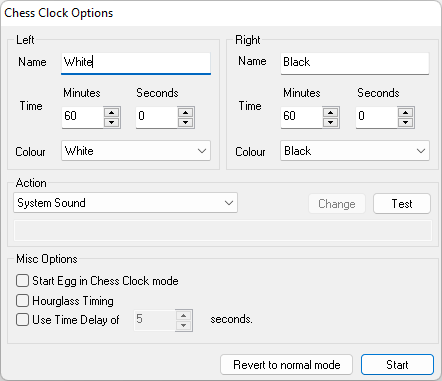
|
|
|

$15.00 USD
SALE! $12.49 USD
30 day 100% Money-Back Guarantee!

30 Day Unlimited Free Trial!


...I use it all the time, it's what helped me finish my Diploma (seriously!) and we graduated last Tuesday.
Now I am working on the Grad. Cert. - still with the egg! The best investment I ever made! -Lesley
Best Egg-Timer for Ebay-ers! Ticks down the seconds from your taskbar or fills your screen for across the room glance. See when that auction is ending!! Or hear the alarm ..use your own music or bell wave file! -Indian River Wired
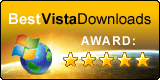
I bought this software and I love it. It has all the functionality I need. Not only is it a perfect program when cooking eggs, I can use it for almost anything which needs a timer. I recommend this to all my friends. -Sim__
Thanks very much. Egg has helped my efficiency and it's a cool tool. -B Rosen
Every day I am happy -chengli
Egg 1.6 is perhaps the most comprehensive and customizable multitimer utility you'll find online. While there are similar alternatives, none of them offer the same level of control. If you're looking for a timer that can do just about anything, this is the program to download. -Chris Thomas, Editor on Download3K

Your Egg Timer was just what I was looking for, to show my classes how much time they have left during testing. -David
Egg is a Nice program. I use it at meetings so we don't meet for too long. -I Simon
|
 For software As Compact As Possible
For software As Compact As Possible


