|
Keep the clock of your PC, or even your whole LAN, synchronized to the correct time with iTimeSync. This can be done manually, with no configuration needed, by simply running the program and pressing "Correct". Alternatively, iTimeSync can also be set to automatically synchronize any minute / hour / day period and/or can be run as a Windows Service so it runs automatically and transparently in the background. iTimeSync supports both the TIME (RFC-868) and the SNTP (RFC-2030) protocols. Additionally, iTimeSync can even sync from another copy of iTimeSync on different computer as it can be used as a TIME or SNTP server over a LAN.
While servers names are included, this list can be easily changed, for example, to servers that are closer to your locality or to a local server on your LAN. Other features include time zone data display, time zone lock, server scan, detailed logging, auto advance to another server if the selected one fails, auto start, minimize to tray, check without change, correct only minutes and seconds mode, variable time-out, max/min times, and a positive or negative time offset can be set if you are in a obscure time zone or if you like your clock to be fast or slow.
NTP Pool
|
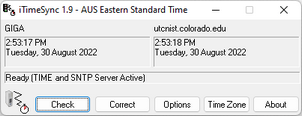
|
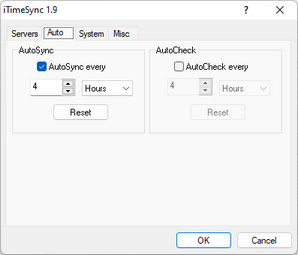
| 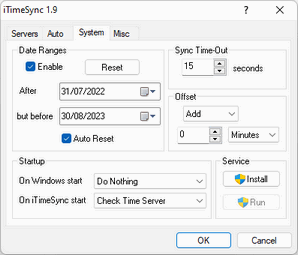
| 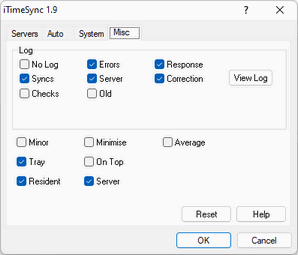
|
Feature List
- One button syncing. iTimeSync is ready to go after installation with zero necessary configuration. (On low privilege accounts or UAC enabled systems you'll need to have iTimeSync running in a privilege state first.)
- iTimeSync can also be used to just check the server time without changing the local clock.
- Supports UAC on Windows Vista, as well as low privilege accounts. This means that if you try to do anything with iTimeSync that requires higher system privileges, such as change the time or modify service settings, it will prompt for your credentials and restart itself with the necessary privileges. (This applies to correcting the time, starting or stopping service mode, and running SNTP server on most systems.)
| 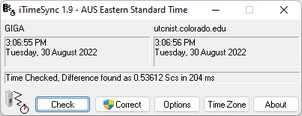
| - Supports TIME (RFC-868) and SNTP (RFC-2030) protocols. You can set iTimeSync to use one or the other, or to automatically try both.
- Comes with a list of servers positioned around the world. While these servers will probably work OK for everyone, servers on this list can be easily removed, new ones added, or even completely changed to any servers you prefer. Often it is better to have a list of servers that are closer to your physical location.
- If this list is missing a backup list is created.
- Two direct IP address can also be used.
- iTimeSync can be set to automatically sync the time and/or check the time in multiples of minutes, hours or days.
- The time until the next check/sync is displayed in the status window, or if iTimeSync is running minimised, as a tool-tip.
- The times can be stopped or reset whenever you want from either the main window, the options window, or via the tray.
- To prevent bad servers giving your computer the wrong time you can set iTimeSync to ignore times outside set parameters. You can manually keep this set to a good value or iTimeSync can do it for you.
| 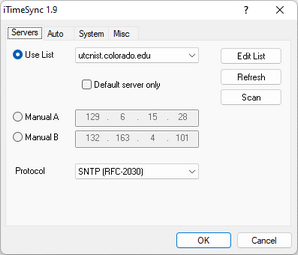
|
- The time it takes for iTimeSync to reject a server can be changed, and iTimeSync can add or subtract a set amount of seconds, minutes or hours if you want your clock to be set fast or slow.
- iTimeSync can be set to automatically run when Windows runs. Once running it can either keep running or simply sync then exit.
- On start-up iTimeSync can be set to automatically sync the clock or check the time so you have a reference.
- iTimeSync can run as a Windows Service. In this mode iTimeSync runs without a window and does not need anyone to be logged in for it to work. This option is especially suitable for network administrators.
- Successful and unsuccessful sync events can be logged, as can the time that the time was changed by and the server speed.
- iTimeSync can be used as a server using TIME (RFC-868) and SNTP (RFC-2030) protocols, allowing iTimeSync on one computer to sync another iTimeSync. (Server events can also be logged.)
- iTimeSync can be set to be minimised on start-up and/or minimise to the system tray. A resident mode is also supported to prevent accidental closures and allow you to have iTimeSync running subtly.
| 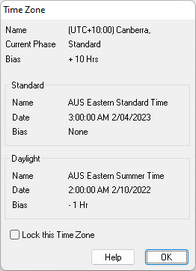
|
- If you don't want any major time changes and only want minutes and seconds to be corrected iTimeSync has a "minor" mode that will do just that.
- Current Time Zone data can be displayed, including daylight savings (summer time) times and bias as well as the standard bias. These settings can also be restored to their last state each sync if you wish to prevent the setting being changed by other users.
- iTimeSync can check all of the servers in the Server List and display their IP and response time for both TIME (RFC-868) and SNTP (RFC-2030) in milliseconds. This is presented in a list to help you decide what servers are best for you to use.
- Multi-user setups are supported and iTimeSync supports several Command Line modes, including Sync-Then-Quit and a Stealth Mode.
- iTimeSync is translatable via an external text file.
- iTimeSync is written in 100% Assembly Language and is very small and memory efficient. The program itself is around 100KB!
- iTimeSync can be easily run as a portable app from, for example, a USB key; it does not even need to be installed! Simply select "Extract" from the installer and then copy "iTimeSync.exe" wherever you want! Our installer also supports installation on Window Vista without UAC prompts, as well as installation on low privilege logins.
| 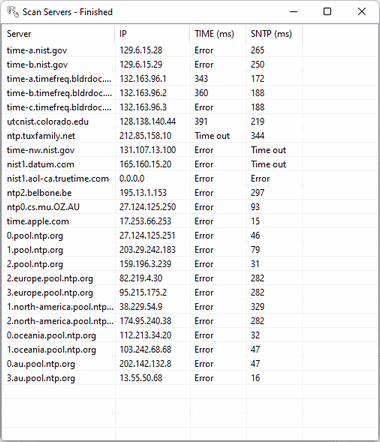
|
|
|

$15.00 USD
SALE! $12.49 USD
30 day 100% Money-Back Guarantee!

30 Day Unlimited Free Trial!


I have been looking around for a cute written application to update pc time for quite a while and found ITimeSync at last after reviewing many
of those 1.5MB type installations. This one suits my need best without taking much space and still having all the features...
-Matthias
Does exactly what I wanted. I was going to write this program myself, but this guy has done it well. My computer clock is dead, but now it
silently syncs on start up via ADSL. Thanks.
-Dan
Fast & Easy! Worked just right.
-CadillacBill
Streamlined Software. Itty-bitty program size with functional flexibility. Help file is useful. Appreciate the ability to calibrate on startup and
then quit program. Will advise if bugs arise.
- Time Keeps on Slippin...
Does just what it's supposed to! This program worked perfectly the first time! If you want to keep your clock synced, this is a great way to do it!
- Rejoiceman
This is a great little program. Windows time synchronization is just 'pathetic'. Slow! Errors!
- Gerald
|
 For software As Compact As Possible
For software As Compact As Possible


